


July 29, 2025
Last update
7.29.2025
07 MIN.
Is it even possible to create a month’s worth of great Instagram content without spending three whole days and consuming a million cups of coffee? Spoiler: yes!
-p-500.webp)
How, oh how, do I create great Instagram content without spending HOURS on it? It’s a struggle many Instagrammers will understand.
For some, writing comes easy and taking or selecting the right imagery is a struggle. For others, it’s the other way around. And then there’s the lucky few who are a dab hand at both.
But no matter where your skills lie, every Instagrammer wishes they knew the secret to (consistently) creating great Instagram content in less time.
Is it even possible to create a month’s worth of great Instagram content without spending three whole days, consuming a million cups of coffee and questioning (again) whether the word “very” is actually a word?
I can’t promise you won’t drink lots of caffeine. But in this article, I can promise to help you streamline your existing content process and arm you with the tools to create great Instagram content (and increase your Instagram engagement!) in less time.
Speaking of time… let’s not waste any more and get straight into the tips.
Content buckets, pillars, themes – no matter what you call them, it’s important to get crystal clear on the topics you’re going to talk about on Instagram on a regular basis.
Until you do, creating great Instagram content will feel like trying to wade through mud.
Choose these buckets based on what will help your target audience, where your expertise lies, and what you want to be known for. I’d recommend starting with three content buckets. For example:
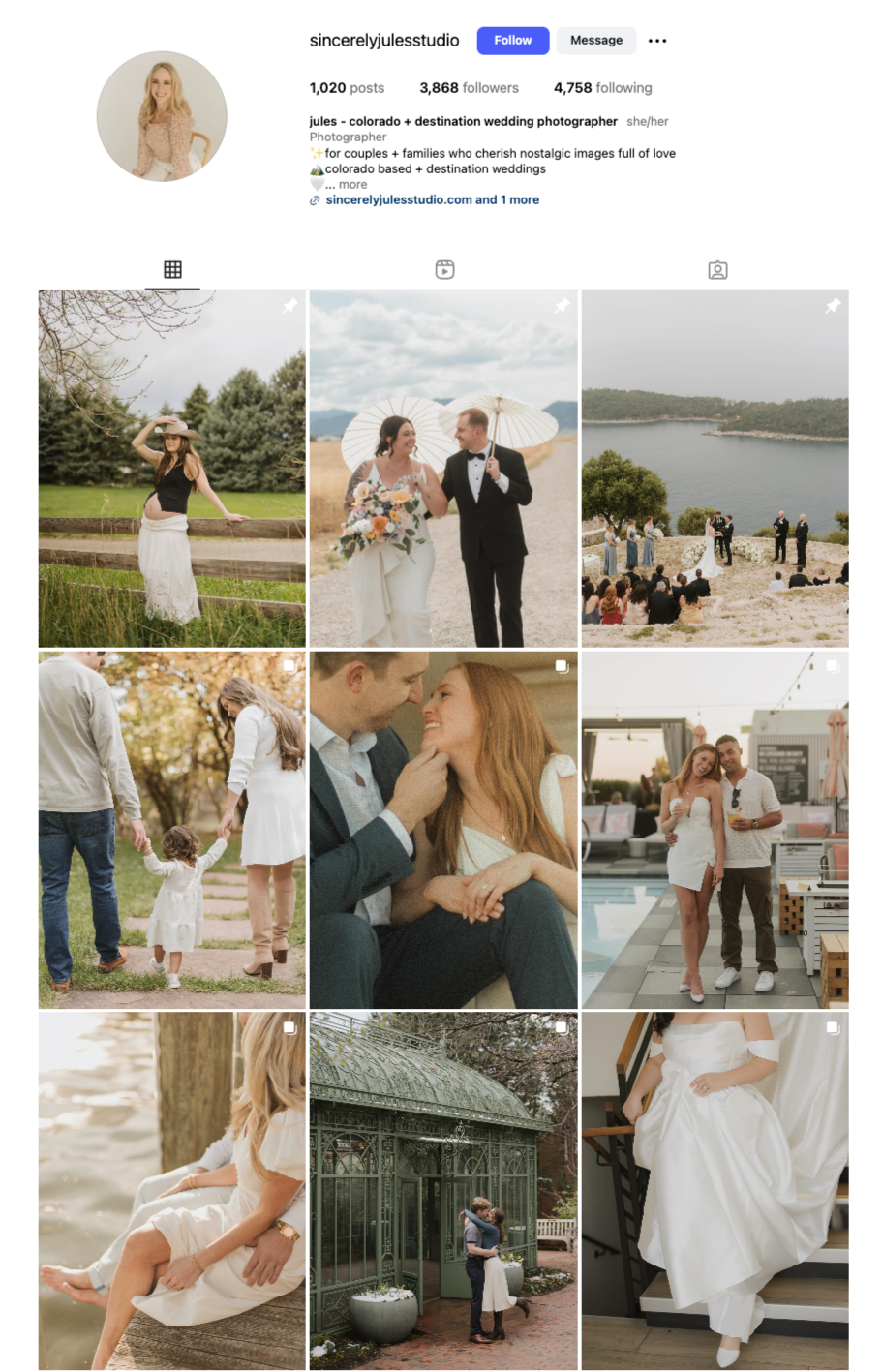
Try not to over think these! They can be as broad or as specific as you like, and you can change them over time, depending on what resonates with your audience most.
Start with three to give yourself some structure. This will make coming up with fresh ideas every month so much simpler.
Speaking of fresh ideas, tip #2 is to create a living document that you can add ideas to on an on-going basis. Welcome to your new “ideas bank”.

This could be a word doc, Google Doc or Google Sheets, or it could be a tool like Evernote. The idea is that it’s somewhere to regularly add the following:
When you add these things into your ideas bank, they don’t have to be fully formed content ideas. They can be rough notes.
Doing this regularly means that when you come to sit down and actually start creating your next batch of Instagram content, you will have an endless source of inspiration to pull from.
You won’t be sat there scratching your head wondering what on earth to post on Instagram.
Instead, you’ll have your target audience’s struggles that you can answer with informative, helpful content. And, you can use the exact language they use to have more of an impact.
You’ll have notes about a business-related struggle you experienced a few weeks ago, and now you can create a post about what you’ve learned and how it’s made you a better entrepreneur.
There’ll be a positive testimonial that you can copy and paste directly into an upcoming caption about why you love working with the people you do.
Half the battle of creating great Instagram content in less time is coming up with the ideas in the first place. So remove that struggle by having a living ideas document that you add to all month long.
We all know it makes sense, but how often do we actually sit down to batch create Instagram engaging content?
Probably not as often as we think we will, before we realise it’s the middle of the month again and we’ve spent the last two weeks scrabbling to find an image and writing a caption the same day as hitting publish…
Sound familiar?
With your content buckets selected and your ideas bank full of inspiration, sitting down to create your next one, two, or four weeks’ worth of content, generate Instagram captions and select strategic keywords and hashtags in one sitting should be a whole lot simpler.
The secret to batch creating, is to figure out a process that works for you.
You may not be someone that likes to batch create an entire months’ worth of content at once, because you like to monitor what’s resonating with your audience on a weekly basis.
Or, you may be someone that likes to batch create an entire months’ worth of content at once because your schedule doesn’t allow for content creation every single week.
There is no right or wrong approach. As long as you’re able to batch create Instagram content regularly enough so that you’re posting consistently and not sporadically.
To help you achieve that, make sure you have a selection of images to pull from so that you’re not constantly chasing your tail trying to take new photos.
Put aside an afternoon to take photos of you, flat-lays, your location, products. Mark it in your calendar and get it done so that you have a bank of images to use for the next few months without having to think twice about it.
While you’re at it, add a recurring diary reminder (if you haven’t already) every one/two/four weeks’ so that you’re notified when it’s time to sit down and batch create your Instagram content.
Having a set amount of focused time to batch create your Instagram content will save you so much time in the long run. Compare that to the time you spend browsing, selecting, and editing an image and then drafting the caption when you do so on an ad-hoc basis. Collectively over the month? It’s a lot of time.
That’s why getting into the routine of batch creating will help you to create engaging Instagram content in less time.
And you might even start to enjoy the process! Looking for Insta tools to help you along the way?
As well as Instagram videos and photographs, you might also share graphics (infographics, text graphics, quotes) as part of your Instagram content strategy.
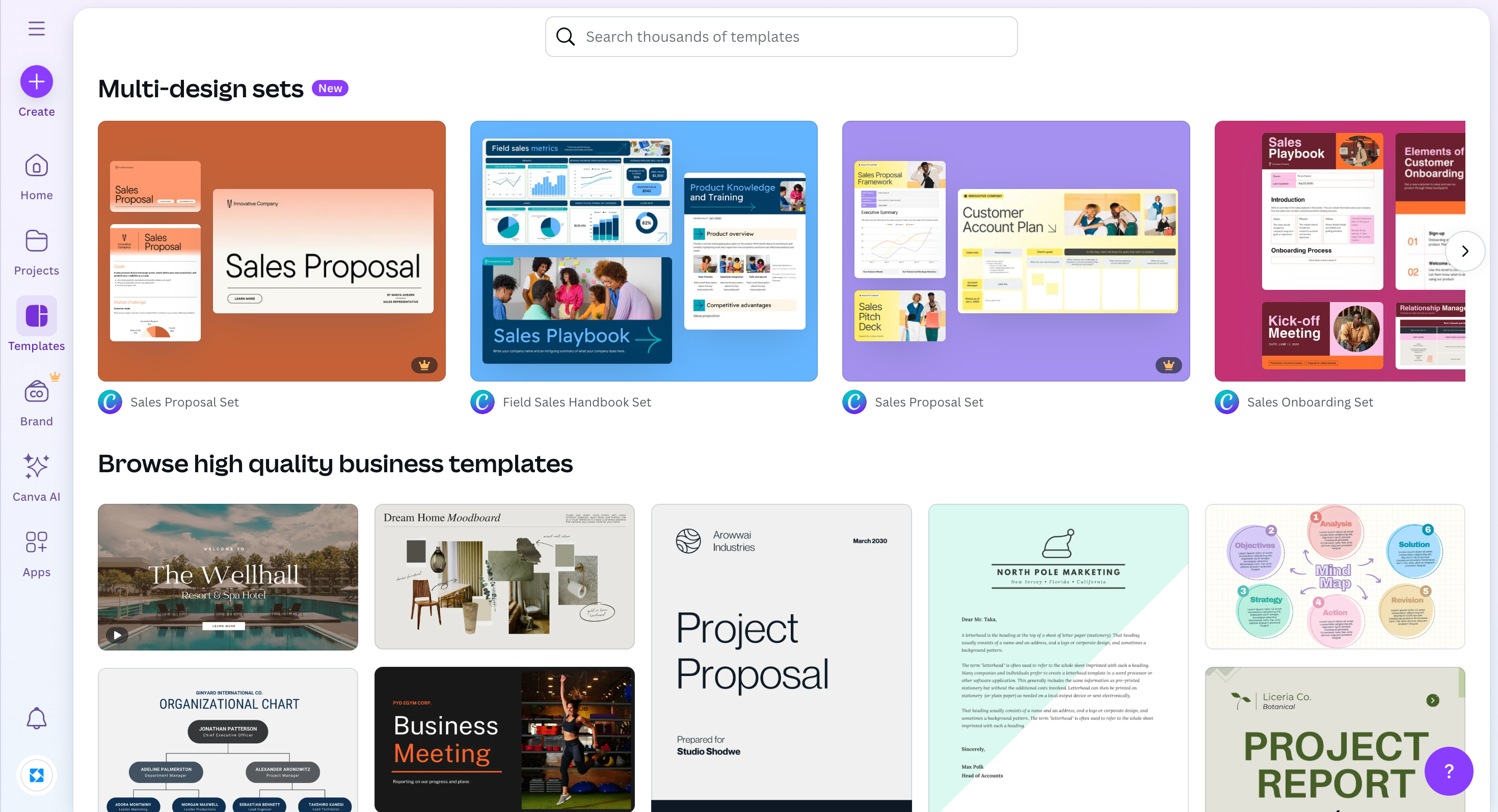
To speed up the process of designing these graphics, create a set of templates on Canva for content formats you know you’ll share again and again.
The benefit of doing this is twofold.
First, it will prevent you from having to recreate designs or think up something original every time. Second, by having an overview of your graphics, you’ll have a clearer view of whether you’re maintaining consistent brand throughout your content.
This is essential if you want to meet and exceed your audience’s expectations, and increase brand awareness.
You might already have some Canva templates set up. If not, spend some time creating a few different versions depending on the types of content you share.
For example:
Getting these made in advance will take a bit of forward planning.
But once you’ve done so, you’ll be able to create consistently great Instagram content in less time.
Related read! Instagram content calendar: 9 tips to plan your feed ahead of time
Here’s the good news. You don’t have to be an endless source of original, fresh ideas! Work smarter, not harder. And by that, I mean repurpose content you’re creating elsewhere to feed into your Instagram content strategy.
Do you write blog posts? Weekly emails? Facebook posts? Scripts for a podcast? Scripts for YouTube videos? If you said yes to any of those, then congratulations! You’ve got yourself a fantastic source of Instagram content.
Don’t reinvent the wheel and give yourself extra work. You can, and should, repurpose your content across multiple social media platforms.
Don’t think you’re being repetitive or lazy by doing so. It’s called smart marketing. 😉
For a start, repurposing your content helps reinforce your brand message. Bombarded by messages from hundreds of different brands and businesses every single day, people need to see the same message at least 7 times before they actually hear it.
And, people aren’t active on every platform all of the time. Just because you’ve shared some top tips in your latest email, doesn’t mean you can’t also share them on your Instagram account.
You may have some active email subscribers that don’t check social media as often, and vice versa.
So, keep sharing that content across multiple platforms for maximum impact! And in doing so, you’ll be able to create great Instagram content in less time.
Are you noticing a theme here? Yup, you guessed it. The theme is to make your life easier.
Because the secret to savvy marketing and creating great Instagram content in less time is about being resourceful with the content you already have.
Take a look over the content you’ve shared over the last 3 – 6 months and ask yourself these questions:
Your Instagram followers won’t remember that you shared something similar a few months ago.
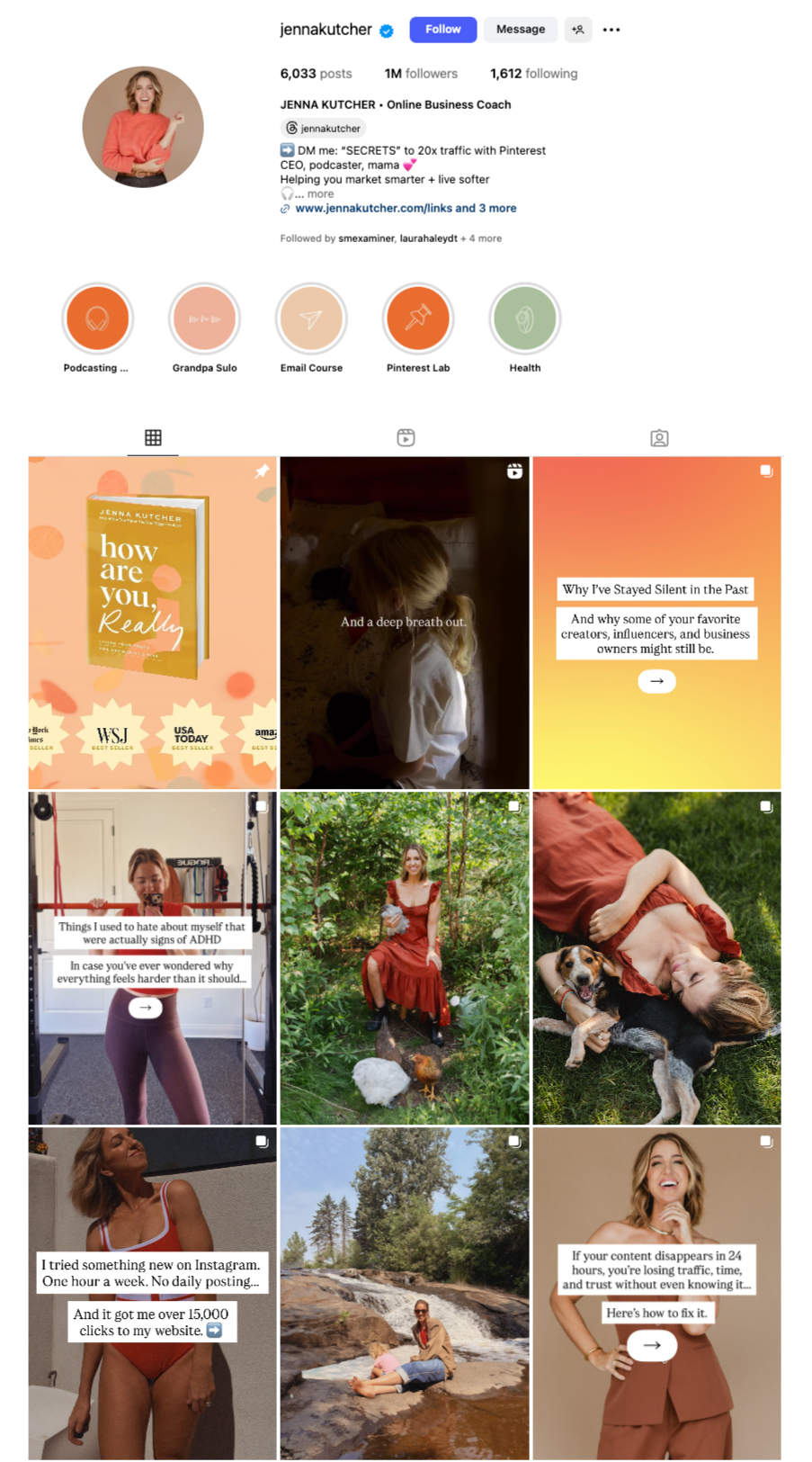
And they definitely won’t be scrolling back down your timeline to double check whether this is content they’ve seen before because they just don’t care enough… which is great news for you!
In fact, any good Instagram content strategy is built on experimentation, analysing, tweaking and optimising.
If you’re not doing that, then you’re not allowing yourself the opportunity to get better and to serve your audience more of the kinds of content they love.
So before you start to think of all the “new” things you could create, try looking at all the great content you’ve already shared.
If you’re feeling overwhelmed by the thought of creating great Instagram main-feed content AND Instagram Stories content in less time, then fear not… I’ve got you!
For starters, your Instagram Stories content shouldn’t be a separate strategy from your main-feed content strategy. They can, and should, feed into each other.
I bet your last Instagram post could be turned into at least three (if not double that!) Instagram Stories.
Yes, you might need to consider the images/videos you’d share to bring that post to life via Stories, but that should take no time at all now you know what it will be about.
For example, let’s take a look at my most recent (at time of writing) Instagram post:
Now, let’s turn that into three Instagram Stories.
Below are the notes/text I would include per segment. The next stage would be to figure out whether I’d say the text out loud face-to-camera, or paste it as text on a coloured background.
See how easy that was? And it didn’t require any brain power apart from thinking about how to re-share content I’d already written in a slightly different way.
Making your content work harder: That’s the secret to creating great Instagram content in less time.
Being able to create great Instagram content in less time is all about setting yourself up for success BEFORE you actually come to sit down and create any content.
Set up an ideas bank and start adding thoughts and ideas in there on a regular basis. Design some templates in Canva for content you know you’ll share again and again (tips, testimonials, etc.) to save yourself having to start from scratch every single time. And grab any other content you’ve created recently for other platforms to repurpose for Instagram.
Doing these things will streamline your content creation process, your content plan, and improve your engagement rate. There will be no head-scratching and no staring at a blank screen wondering when inspiration will strike. You will be a master at creating great Instagram content in less time.
Is your Instagram Business account well-optimized? Run a quick audit courtesy of Iconosquare.
 Run my audit
Run my audit


Every week, Emily interviews top brands, renowned influencers, and hidden agencies with one goal in mind: to understand what happens backstage of their social media strategies.
Listen to esm2Find out in a minute using our audit.