


April 21, 2022
Last update
4.21.2022
06 MIN.
Finding it difficult to create brand awareness on LinkedIn? If your audience can't find you, you won't be able to generate leads or make sales on the platform.

Trouble coming up with ways to boost your brand's visibility on LinkedIn?
We hear you.
Many brands find it difficult to increase their brand awareness or reach their target audience on LinkedIn. And if your audience can't find and engage with your brand, it will be difficult for you to generate leads or make sales on the platform.
If you are stuck or don't know how to promote your brand for maximum reach, we are here to help.
So in this guide, we will show you useful strategies you can implement to help your brand become more visible on LinkedIn.
Let's get started.
The majority of the time, your company's LinkedIn page will not generate as much activity as a personal LinkedIn page.
On social media, whether it is LinkedIn, Twitter, or Facebook, people prefer to connect and interact with other people rather than brands. LinkedIn is all about connecting with people with shared work experience, skills, and interests.
So with a personal LinkedIn page, you can proactively connect with other users, have one-to-one conversations, and develop stronger relationships with your audience. These activities can help boost your brand’s visibility.
Many businesses usually experience LinkedIn success by using Sponsored Updates. But advertising on LinkedIn can get very expensive. So unless your brand has a huge advertising budget, it’s best to try to build authority and relationships via a personal profile.
For brands with several employees, you will get the highest ROI by training your employees and sales team on social selling. That’s because employees can build relationships and connect with prospects via their personal pages, which can be difficult to do with a company page.
Company pages on LinkedIn are very passive. But employees using their personal profiles will provide your brand with opportunities to increase engagement.
How?
The average LinkedIn account has 930 followers. And out of this number, only half might see your post at a time. But if you have 10 employees and all of them share updates about your brand, that's around 4,650 potential connections that will see content related to your brand, compared to less than 500 on your company page.
And after those initial shares, out of the 4,650 people who viewed your employee's posts, chances are some of them will re-share it. Leading to more visibility and engagement
The types of updates that your employees can share on their profiles include brand news like company achievements, products/service updates, information about events, company culture, and news on special projects the company may be working on.
Here is an example of Emily sharing updates on Iconosquare’s new podcast on her profile.
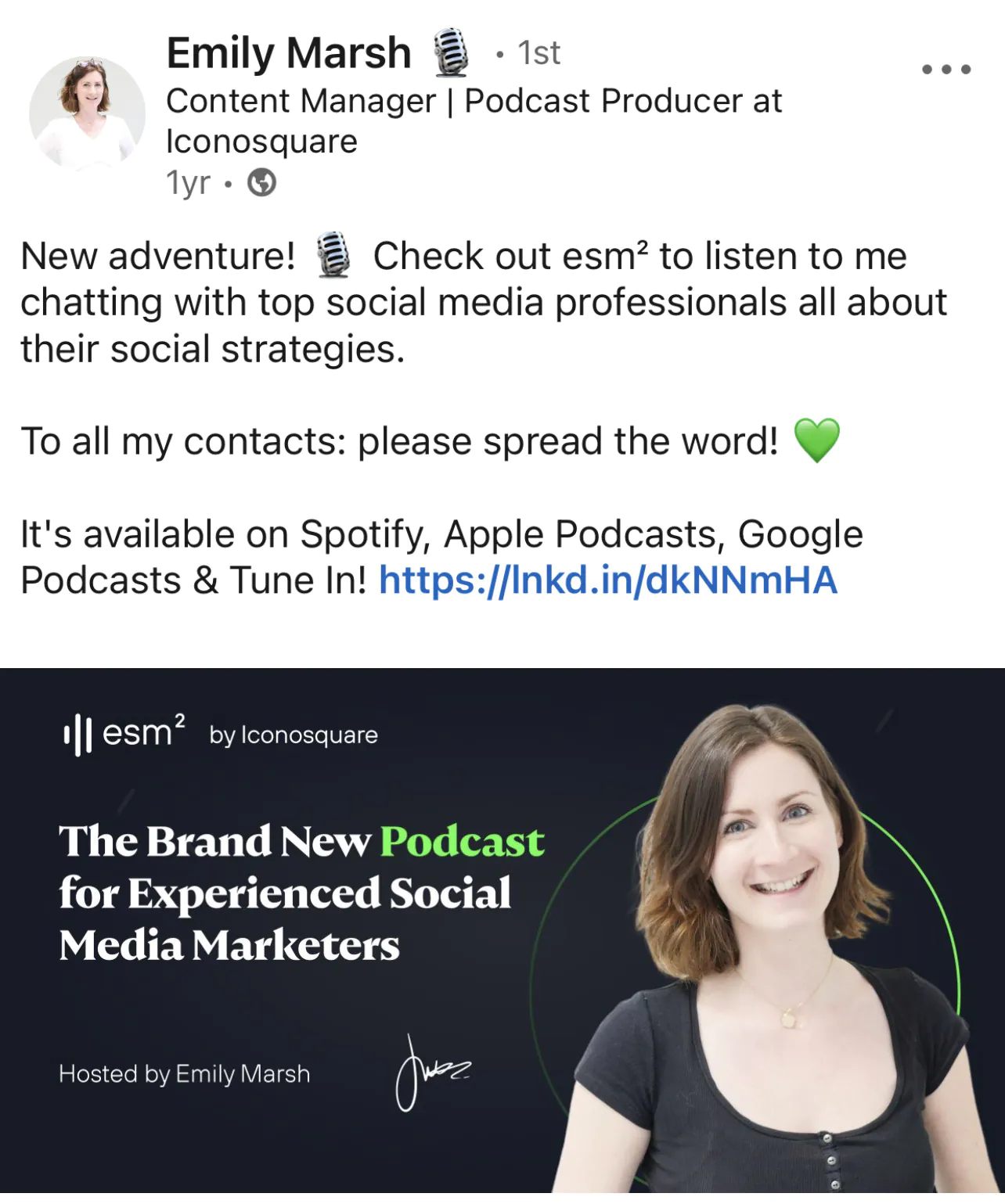
Note: Regardless of the drawbacks of a LinkedIn company page, it's still important you create and maintain one.
Some benefits of a company page include:
In September 2021, LinkedIn added long-form content for company pages. This feature has been available for personal profiles since 2014.
Why should a company write articles instead of just sharing posts on LinkedIn?
To publish an article, go to your company page and click on “Write article”.
When creating an article for LinkedIn, make sure you use a catchy headline. It's also best practice to break up the texts into subheadings to make the article easy to read.
You don't always have to create new content from scratch. You can syndicate your existing blog content via LinkedIn articles. This will expose your existing blog content to more readers while increasing engagement on your company page.
Sharing video content is one of the best ways to make your brand visible on LinkedIn. Video content gets more attention than text posts. There are also stats to prove this.
In one year, LinkedIn video posts generated over 300 million impressions on the platform. Videos on LinkedIn also get 3 times more engagement than text posts. You will be missing out if utilizing video isn't part of your LinkedIn marketing strategy.
When it comes to creating video content, there are several ways you can use it. You can use video to tell your brand story. Telling your brand story allows people to learn more about your brand which can strengthen the relationship you have with your connections. You can also create video testimonials and product demo videos.
There are three main ways you can use video LinkedIn:
Embedded videos
You can share links from video-hosting platforms like YouTube or Vimeo directly on LinkedIn. So you don't need to create video content from scratch.

Native videos
Native video is a video that is created on LinkedIn or is directly uploaded to the platform.
It's more effective than embedded videos as native videos autoplay in-feed, which is more likely to grab a user's attention as they scroll through their feed. Metrics from Facebook show that native videos get more shares than embedded videos. In fact, native videos get the most engagement on Facebook. This is most likely the same for LinkedIn native videos.
Video ads
Sponsored company videos offer greater potential for increasing brand awareness as the videos are served to a larger, more targeted audience. Video ads are also great for driving qualified traffic to landing pages and collecting leads using a CTA button or lead gen form.

Video ads also have a longer run time of up to 30 minutes. Unlike LinkedIn native video that is a maximum of 10 minutes.
Tip: When creating videos for LinkedIn, make sure you optimize for mobile viewing. 57% of all the engagement on LinkedIn happens on mobile. So to ensure that your video marketing efforts are successful, it's best practice to optimize your content for mobile viewers.
This can be done by using the right video format. The aspect ratio of your video can either be 1:2.4 or 2.4:1. All your videos should be high-quality videos that can be oriented to fit mobile screens.
It's also a good idea to add subtitles to your video so users can watch a video on mute. Make sure to keep the video short. The longer the video, the larger the file size. A video with a huge file size might have longer loading times that can frustrate mobile users and reduce the engagement on your video.
LinkedIn Live is the live streaming feature that allows users to stream live videos to their audience.
Using Live is an effective way to drive engagement. In fact, LinkedIn Live videos get on average 24 times more comments and 7 times more reactions than native videos. It is a great way to show your audience more about your company and also engage with them more interactively.
Engagement probability is a top-ranking factor for the LinkedIn algorithm. So hosting Lives could be an effective way to increase the reach of your brand’s LinkedIn page.
Here is an example of a post promoting an upcoming Live from IMC.

To get started with LinkedIn Live, you'll need to apply to have the feature added to your profile. After your business is approved, you can schedule and promote your live events in advance.
Polls run on LinkedIn get a lot of engagement. An experiment run by Tribal Impact found that organic impressions of posts including a poll had 115% higher impressions than their average post impressions over a 6 month period.
LinkedIn Polls are quick and easy to set up. And they are a great way to encourage conversations, solicit feedback from your audience, build interest in a product launch, and conduct market research.
Here is an example of a LinkedIn poll

Hashtags on LinkedIn work the same way as other social media platforms. Hashtags help the LinkedIn algorithm better understand what your post is about so they can place it in the feed of interested users.
By including hashtags in your LinkedIn posts, you are taking part in a conversation happening on the platform. Most importantly, the hashtags make your post visible to the users engaging with that conversation.
Hashtags can help boost your post’s visibility and increase your brand’s engagement through shares, likes, and comments.
On LinkedIn, users can follow any hashtag by clicking on the hashtag and tapping the follow button. Once you follow a hashtag, any content relevant to the hashtag will automatically show up on your feed.
So adding relevant hashtags in your posts will increase your chances of showing up on your target audience's news feed even if they are not following your LinkedIn page. For example, if search for the hashtag #socialmedia, you will see a post from Iconosquare in the results.

To add hashtags to your brand posts, type the hashtags manually – i.e, #marketing. You can also click on any recommended hashtags to add them immediately.
LinkedIn recommends that you add both niche and broad hashtags to increase the reach of your posts. It's also a good idea to place hashtags at the end of your post so you disrupt the flow of the content.
Tip: Creating a branded hashtag is a good way to promote your business and drive conversations around your brand. For example, HubSpot’s branded hashtag #hubspotlife is used by their employees to show how working in HubSpot looks like.
Advanced analytics for Instagram, Twitter, Facebook, Linkedin and TikTok. Peace of mind scheduling, time-saving reporting, and visual statistics for all your social media!
 14-Day Free Trial
14-Day Free Trial


Every week, Emily interviews top brands, renowned influencers, and hidden agencies with one goal in mind: to understand what happens backstage of their social media strategies.
Listen to esm2Find out in a minute using our audit.