
The social media approval & collaboration tools you need
Break down silos between teams, clients, and stakeholders. Our social media approval tool transforms how teams collaborate in real-time, streamline workflows, and maintain brand consistency.

Streamline approval processes
Real-time collaboration and customizable workflows for efficient content review.
Assign roles and permissions
Customize access levels for teams and clients to manage feedback.
Share dashboards between teams
Ensure shared access to key metrics for alignment.
Generate branded reports
Auto-schedule and export white-labeled analytics for stakeholders.
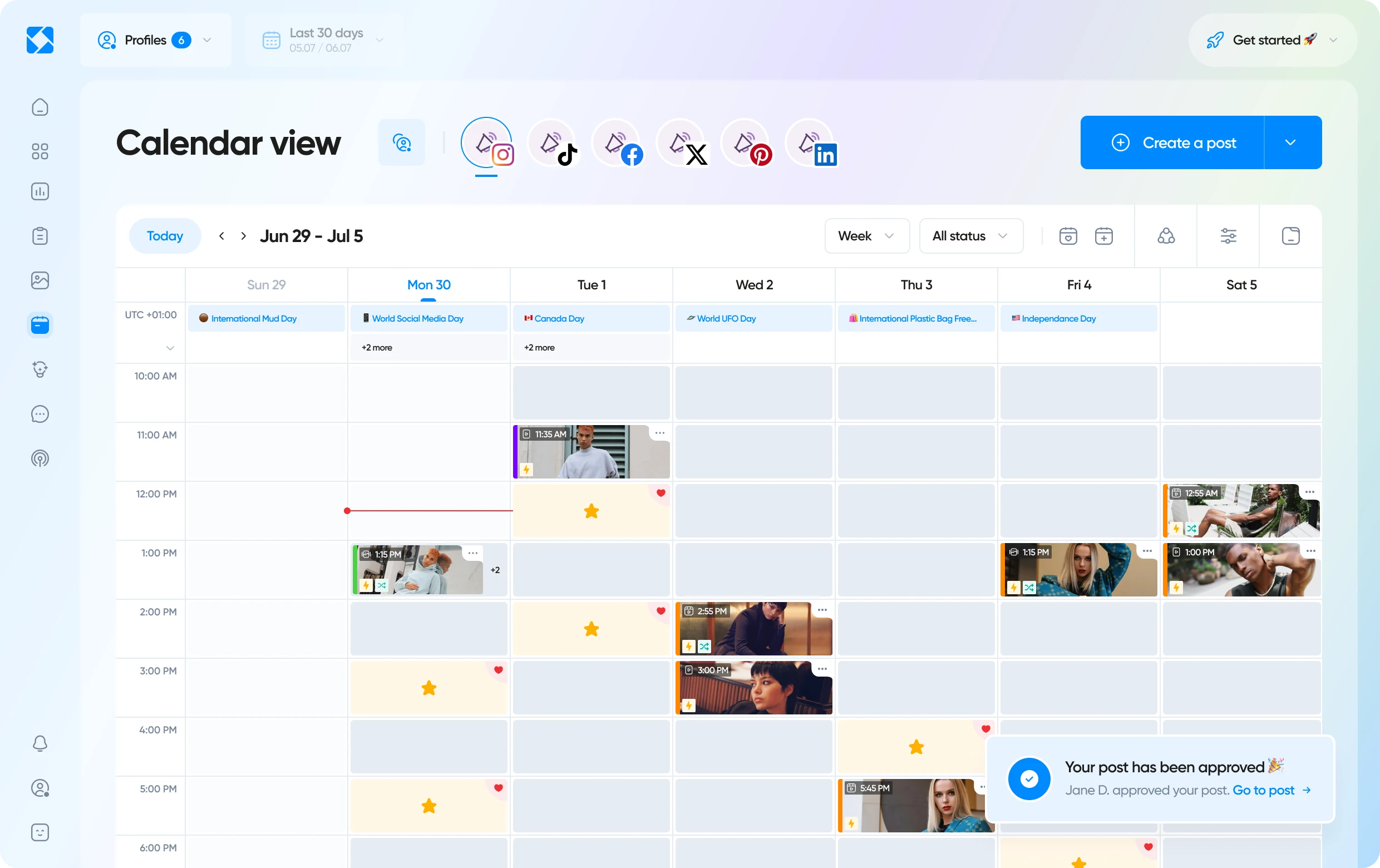
Plan and publish approved content
No more back and forth prior to publishing! Schedule your social media content and keep your social profiles consistent and on-brand with auto-publishing. Share your calendar securely with a private link, ensuring your social media teams are always in sync.
Streamline your approval process
Experience seamless approvals by submitting posts for review and keeping them in draft until they’re ready. Collaborate in real time as team members create content, edit content, leave notes, and manage approvals. Collect feedback effortlessly from your marketing team or clients with easy comment features.

Assign roles to your team or clients
Customize access by assigning roles, like administrator, manager and team member, to fit your needs. Easily invite collaborators via email and decide who manages each social media account. Client-friendly links make it simple for external feedback.

“Scheduling postings is easier and more intuitive than ever. Approval features for customers and/or internally work great.”
Get notified of changes
Collaborate without the chaos of multichannel communication for a more efficient workflow. Get notified immediately when your post is approved or rejected by a collaborator, or if they leave a feedback on a post.

Share your social media reports
Generate tailored reports with ease, and schedule them for automatic email delivery or export them in PDF for external sharing. Our white label feature allows for fully branded dashboards that can be easily shared between team members, ensuring everyone stays aligned with real-time data insights.

“I like the possibility to share the dashboards with other users and that you can download them. The user experience is nice.”
Efficient social media workflow at your fingertips
Take control of your social media strategy by implementing a perfect social media workflow today. Empower your team, keep collaborators in the loop, simplify client approvals, and maintain consistent, on-brand content effortlessly.

“Endless insights, clear presentation, individual dashboards and access for several team members. We monitor Insta, Facebook and LinkedIn and pull great reports for us and our superiors.”
Amplify your social media success like our happy customers 
customer satisfaction score





We are proud to offer support in 5 languages
FAQ
What is a social media workflow?
A social media workflow is your game plan for creating, publishing, and managing content. It keeps your team organized and ensures everything runs smoothly—from brainstorming ideas to hitting that publish button—while maintaining your brand’s unique voice.
How to have clients approve social media?
Make client approvals and feedback easy by sharing posts that need to be reviewed via secure links on Iconosquare. If necessary, assign them a role. Enable them to review, comment, and approve content seamlessly! No more miscommunication, no more last minute changes, no more stress.
What will external collaborators see when they open the link and access the Collaboration area?
Upon opening the link, the external collaborator will be asked to enter their name and password, if applicable. They will then be able to view the scheduler calendar for that social profile or a group of social profiles, scheduled posts, along with posts awaiting approval, posts already approved but not yet scheduled, and posts that have been rejected. They will not be able to see any posts that you have saved as "Draft".
How can I schedule an export for my Custom Dashboard?
Head to the Reports tab.
- Click on "Create new report" at the top right of the page
- Select "Dashboard Report"
You can then set the criteria for your report, including:
- Choose whether you want to set up an XLS or PDF of your report
- Choose if you want the report to be sent via email with a link to download the report, and if so, the recipients of that email
- Which social profile you want to set the report for
- Which one of the pre-set date ranges or custom date period you want the report to cover
- Timezone you want your report to be based on (this automatically defaults to your Iconosquare account timezone)
- Choose if you want to schedule the report and the frequency - select this option for recurring reports (e.g. every month), or choose no if you just want to set up a one-off report!
- Click "Create" and you're ready to go!
How to create a social media workflow?
Start by setting your goals, then map out each step needed to achieve them. Assign roles, establish approval checkpoints, and set deadlines. Use social media marketing tools like Iconosquare to do so, making the whole process a breeze.
How does post approval work?
When you're scheduling a post in your Iconosquare account, you can click on the “Submit to approval” button, instead of the “Schedule a post” button. The post is automatically saved in your calendar. If you want to share your calendar with people outside Iconosquare, you can click on the “Collaboration” button in the “Publishing” tab.
How will I know when a post has been approved or rejected?
As soon as an external collaborator changes the status of a post or leaves a note, you will receive an email notification. You will also receive a notification under the Notifications tab of the Collaboration section on your Iconosquare account. You can also set up Slack notifications via Zapier, to get notified when a post is approved/rejected



















