The X (Twitter) scheduler you’ve been waiting for
Plan, schedule, and publish your tweets effortlessly with Iconosquare’s advanced X (Twitter) scheduler (currently in beta)—designed to simplify your content workflow, enhance your online presence, and expand your reach.
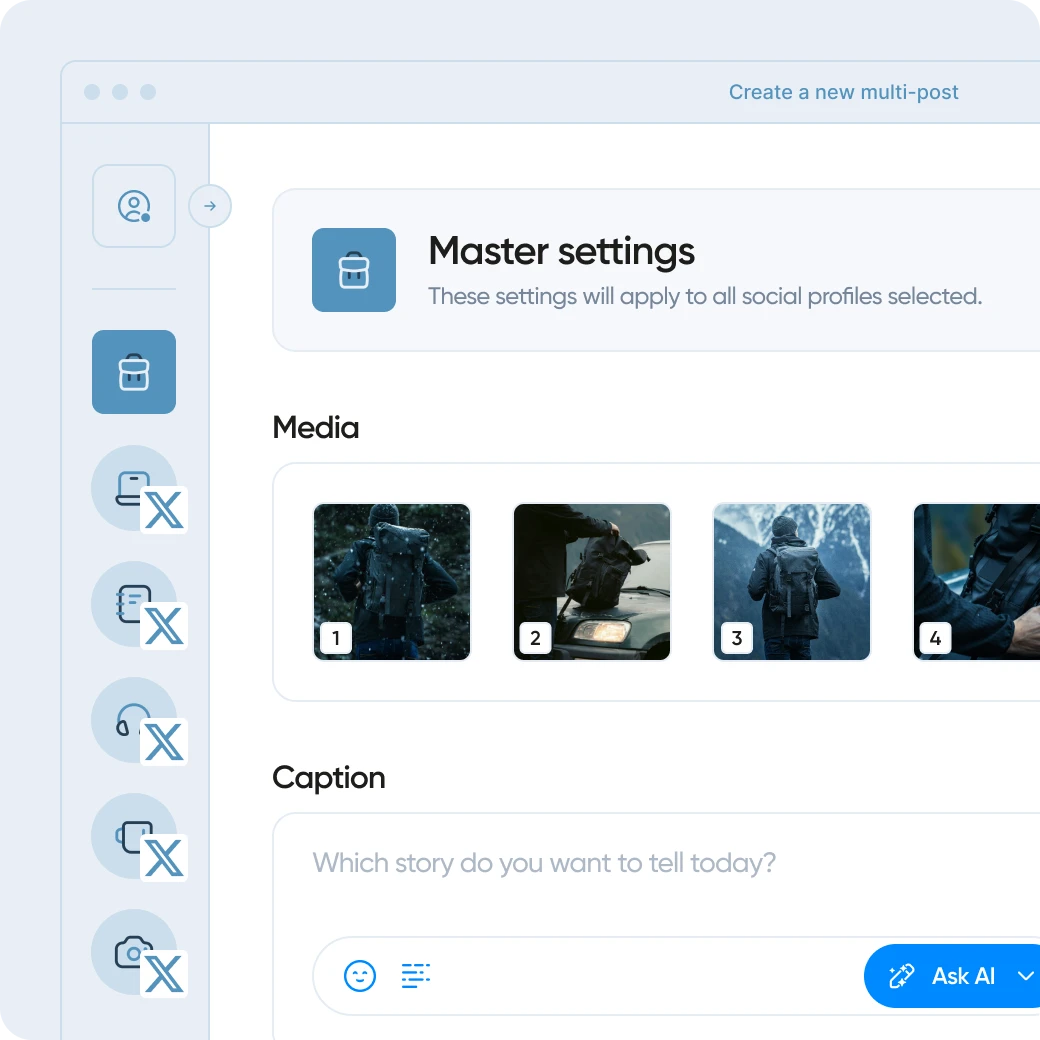






Advanced tweet scheduling
Plan and publish X (Twitter) posts at the exact date and time you choose.
Cross-post across networks
Group X with other social profiles to post content simultaneously.
Collaborative content workflow
Coordinate with teammates or clients for smooth publishing approval.
AI-powered content creation
Generate tweet ideas, captions, and hashtags in seconds using AI.
Manage your X (Twitter) presence, professionally
Stay consistent, save time, and never miss the best time to post with Iconosquare’s powerful scheduling tools for X (formerly Twitter). From content planning to collaboration, we help social media managers and teams manage multiple X (Twitter) accounts efficiently—all from one intuitive platform.
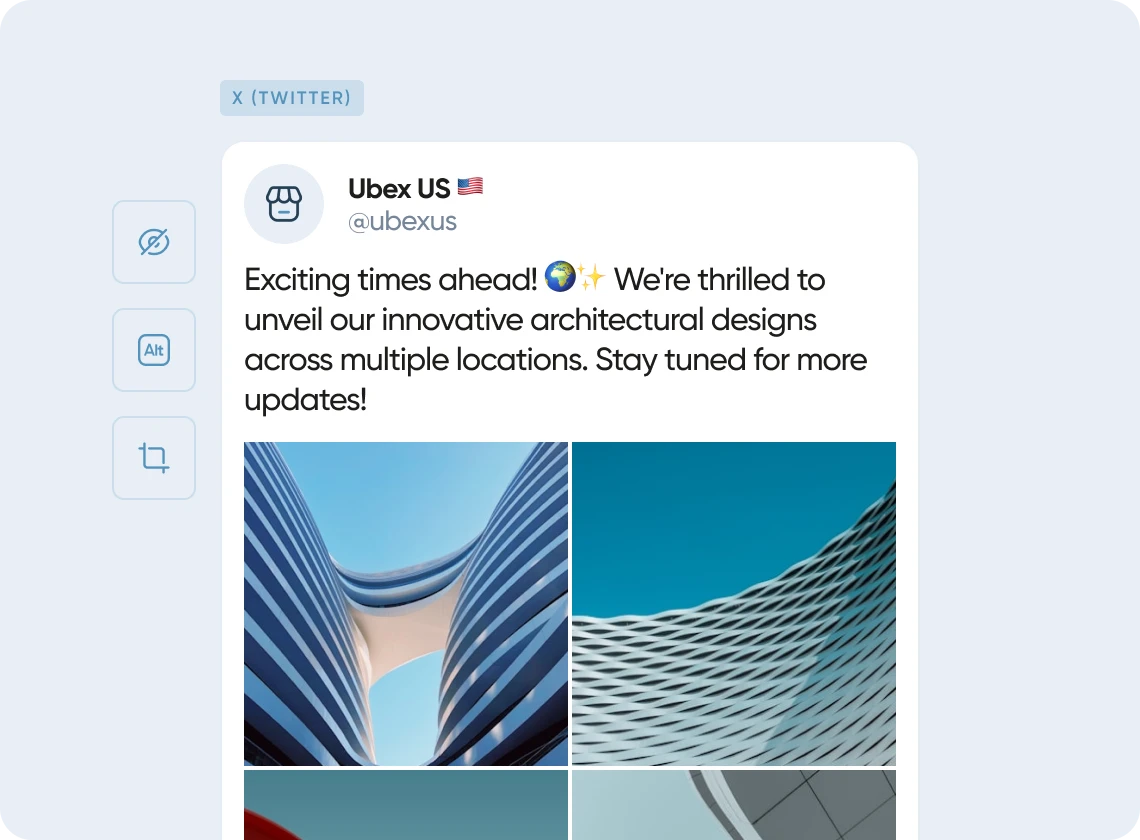
Schedule your tweets in advance
With our scheduling twitter posts features, you can prepare content in advance and schedule X (Twitter) posts for the exact date and time you want them published. Plan entire campaigns, preview each post, store your assets in your media library, and maintain a consistent publishing rhythm.
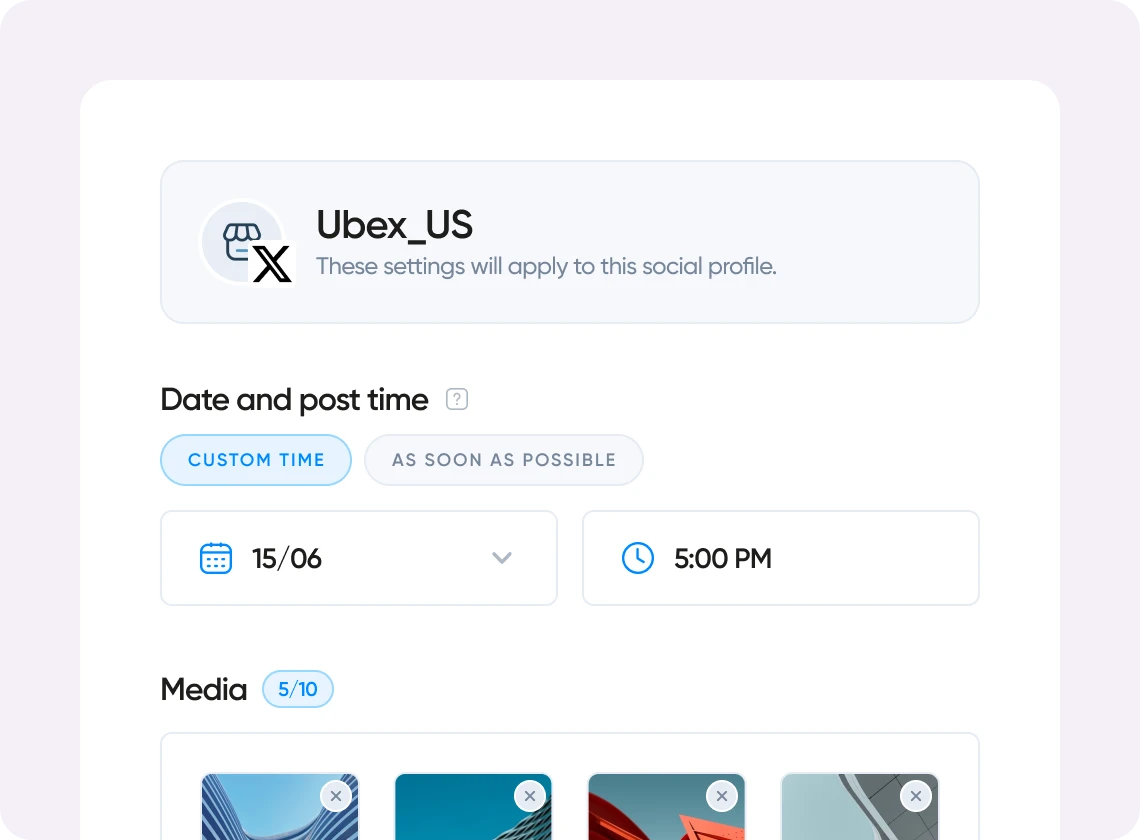
“Iconosquare has various tools that I really like. One of them is the content scheduling module with an integrated gallery. This allows me to easily add all my content to the gallery and then gradually use it for my posts and schedule their publication.”
Cross-post your X (Twitter) content easily
Maximize reach with minimal effort. Group X with your other social media accounts and publish your content to multiple platforms at once, from Instagram to Threads. Cross-posting allows you to maintain brand consistency, adapt messaging, and streamline content planning across channels.
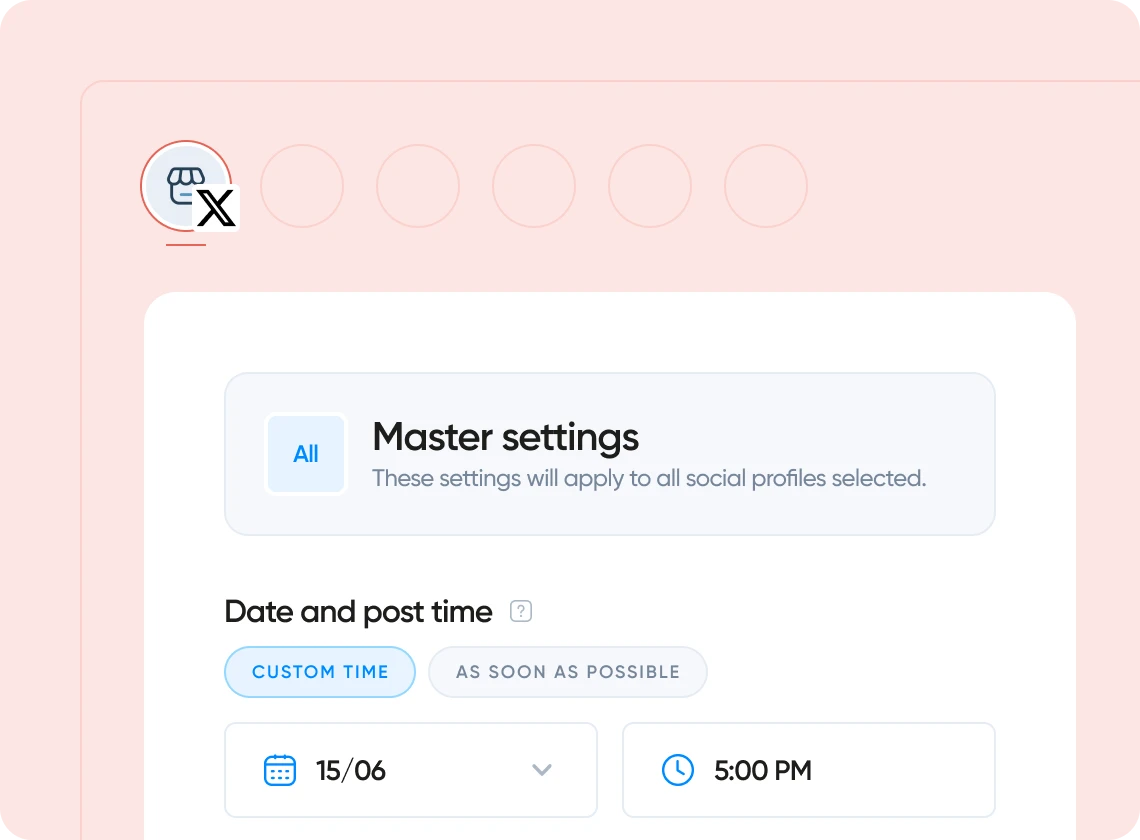
Get a full calendar view of your tweets
Visualize your entire X (Twitter) content plan with a clean, drag-and-drop calendar view. Balance your posting frequency, organize scheduled X (Twitter) posts, and make last-minute tweaks with total flexibility. Plus, easily share your calendar externally with clients or stakeholders for full transparency.
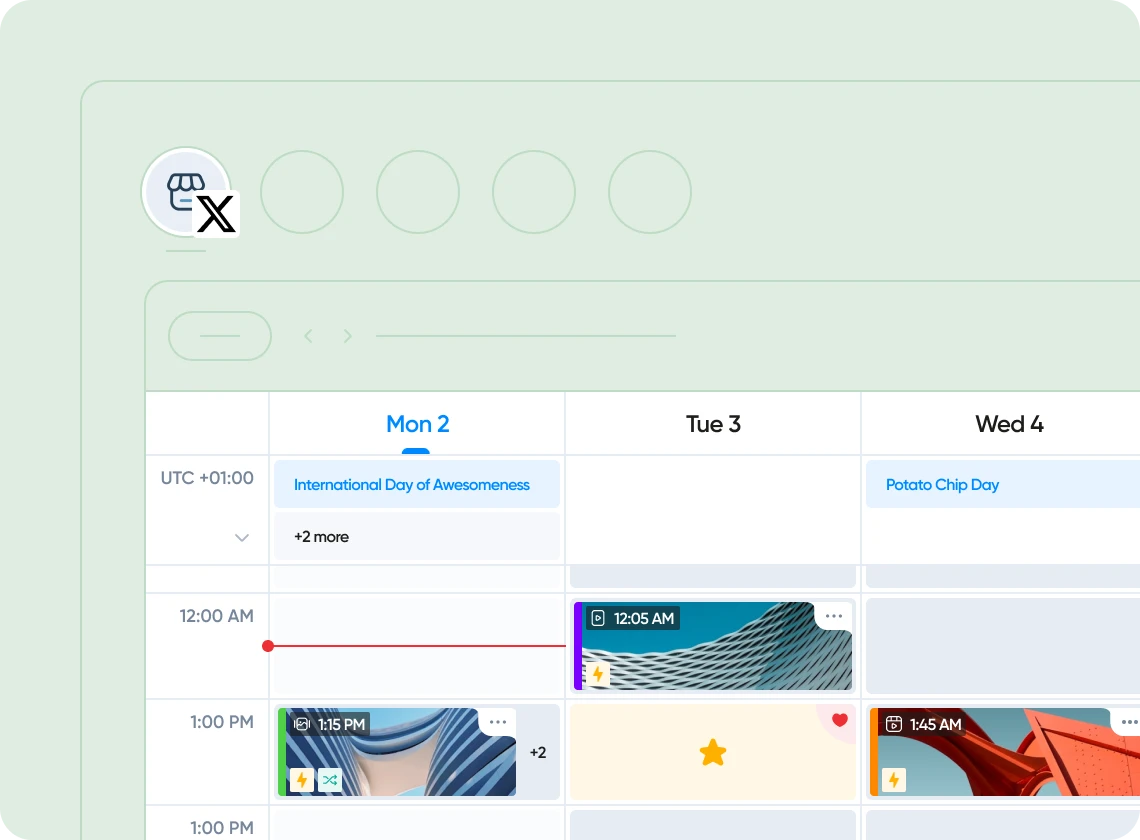
“Iconosquare offers excellent integration with other platforms, such as Facebook, Twitter and Instagram, making it easy to synchronize content between different platforms.”
Collaborate on your X (Twitter) content
Managing X posts as a team? Invite collaborators, assign approval roles, approve or refuse posts, and streamline feedback—all in one shared workspace. Whether you’re coordinating with teammates or clients, Iconosquare makes it easy to manage multiple X accounts and keep everyone on the same page.
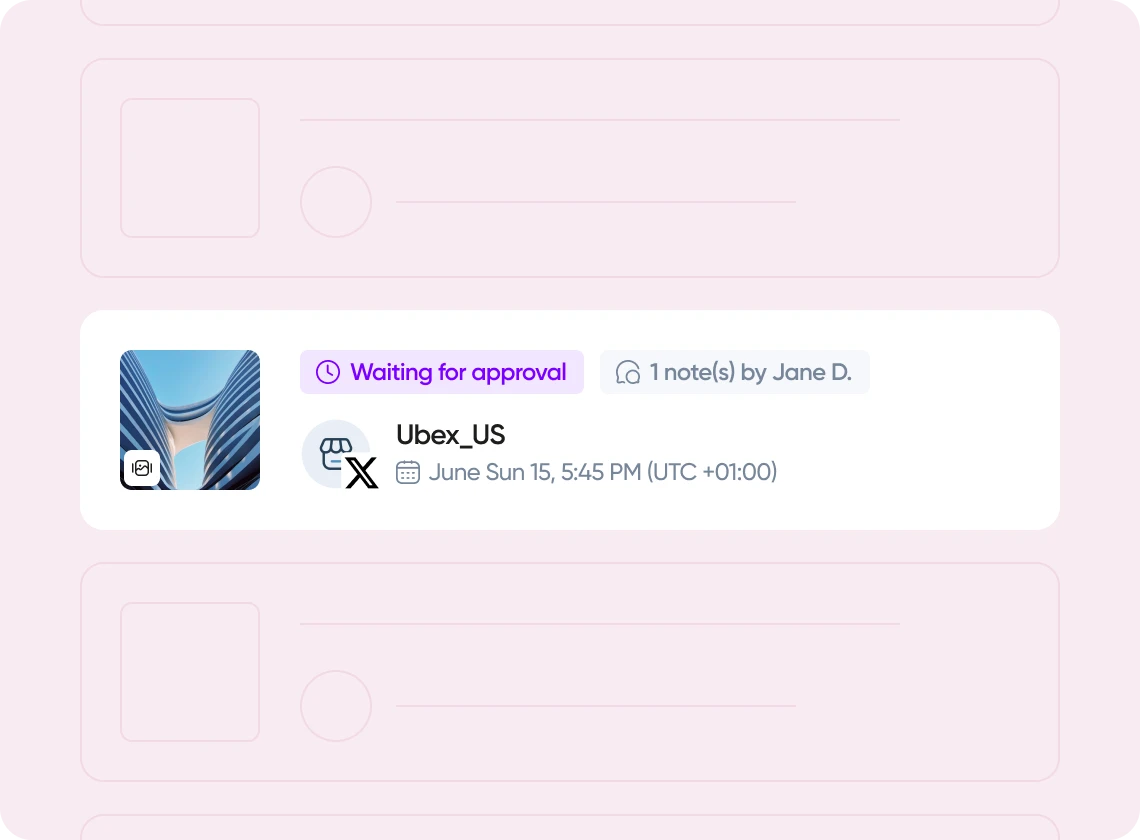
Let AI help you tweet smarter
Need content ideas, captions, or hashtags? Our social media AI tools are built to support your X (Twitter) strategy with intelligent suggestions tailored for your audience. Generate compelling post copy in seconds and cut your creation time in half!
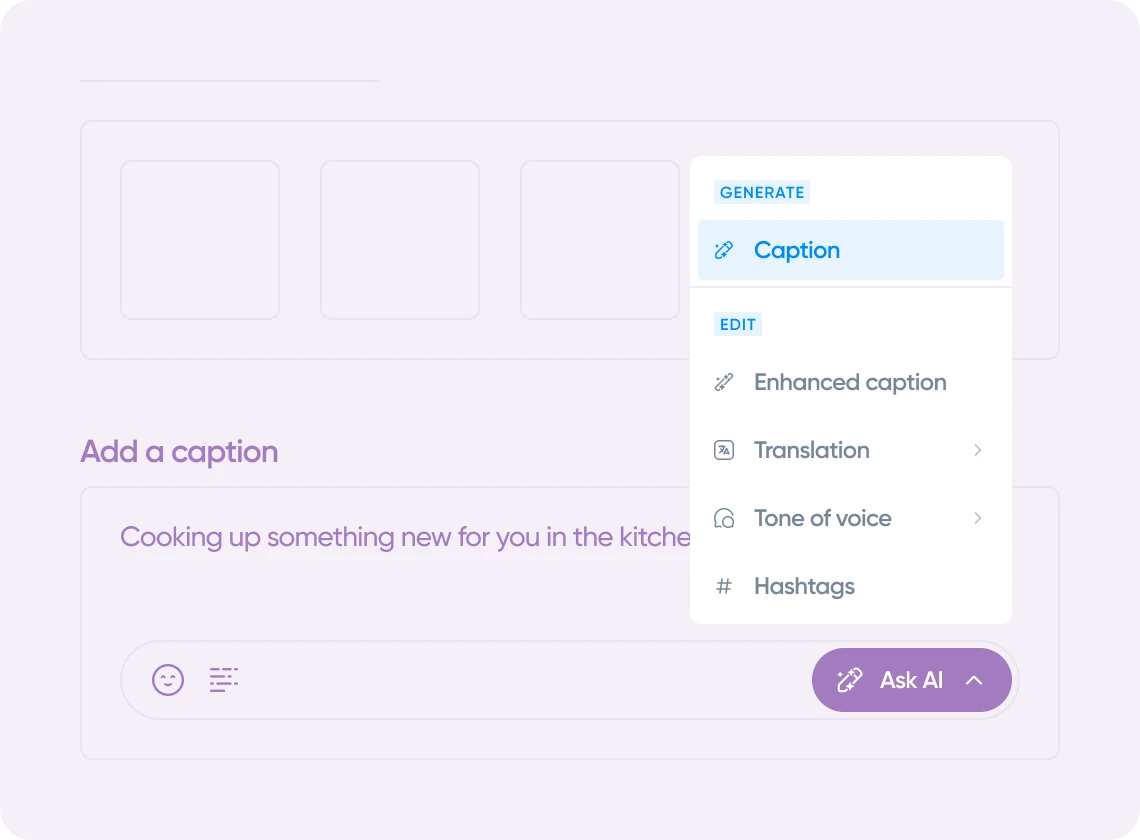
“The scheduling is practical and intuitive. Iconosquare is highly recommended.”
Everything you need to simplify X (Twitter) publishing
From scheduling X posts to cross-posting and team collaboration, Iconosquare’s X (Twitter) scheduler streamlines your entire workflow. Plan ahead, create with AI, share your calendar, and manage multiple accounts—all in one place.
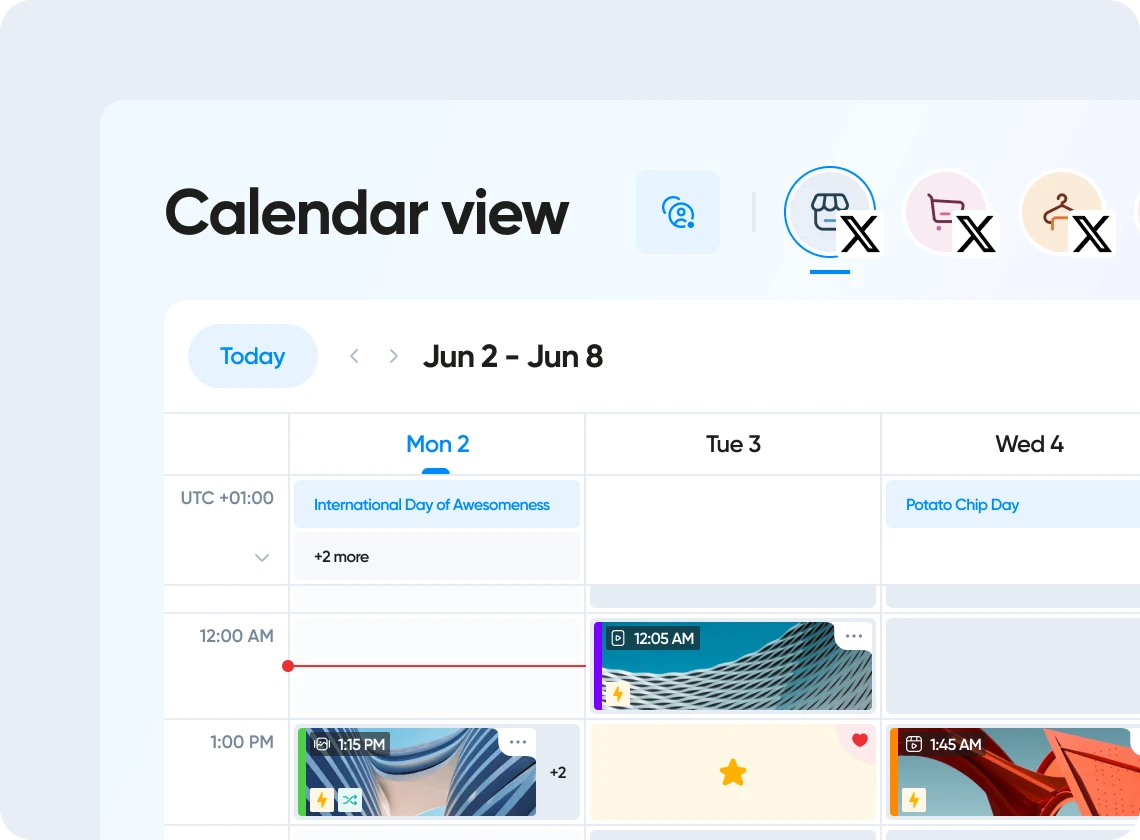
FAQ
Can you schedule X (Twitter) posts on Iconosquare?
Yes! With Iconosquare’s X (Twitter) scheduler, you can easily schedule your tweets for a specific date and time. This allows you to plan campaigns ahead and maintain a consistent posting schedule without having to publish manually. If you need, you can edit or reschedule a tweet once it’s planned.
Can I preview my scheduled tweets before they go live on Iconosquare?
Absolutely. Iconosquare lets you preview how each tweet will appear before it's scheduled. This ensures formatting and visuals are spot on before publishing.
How to schedule X (Twitter) posts on Iconosquare?
- Start by connecting your X account (available on Excel and Custom plans only).
- Go to the Publishing section and the Calendar view tab. Then, click on the “Schedule a new post” button.
- Choose your X profile(s).
- Write your tweet, upload any media from your library, and select the exact date and time for publishing.
Once scheduled, it will be automatically published without any manual action needed. You can also submit your X posts for approval.
How do I schedule posts across multiple social networks, including X (Twitter) on Iconosquare?
Using Iconosquare’s cross-posting feature, you can group your X (Twitter) account with your other social media profiles (like Instagram, Facebook, or LinkedIn) and schedule content to be published across all platforms at once. You can do the same to publish to multiple X accounts at the same time!