


Last update
06 MIN.
Instagram posts are no longer limited to the app. With Google now indexing public content, your Instagram posts can reach a wider audience through search. Learn how to optimize your content to increase visibility on Google—without compromising your voice or aesthetic.

Until recently, most Instagram posts stayed within Instagram. You could have the most insightful carousel or visually striking image, but if someone searched on Google, your post probably wouldn’t appear.
But that has changed.
Instagram posts are now starting to appear in Google search results. For social media managers, it means your Instagram posts now have the potential to reach people beyond the app, and long after the post goes live.
Here’s what this update means, and how you can make your Instagram content Google-friendly without losing your brand voice.
Meta confirmed last month that Instagram is allowing public posts to be indexed by Google. This means that when someone types relevant keywords into Google, your public Instagram content could show up if it matches what the person is looking for.
For now, Google indexing only applies to public professional Instagram accounts of users over 18. That includes your photos, reels, and videos. If you would prefer your Instagram content to stay out of Google’s reach, here’s how to opt out:
What makes a post likely to appear? Not every post gets indexed, and the mechanics behind what appears in search are still evolving. But early signs suggest it’s a mix of content quality and keyword match.
For example, take this quick search using the keyword “Instagram posts on Google”. Here’s what the search results look like:
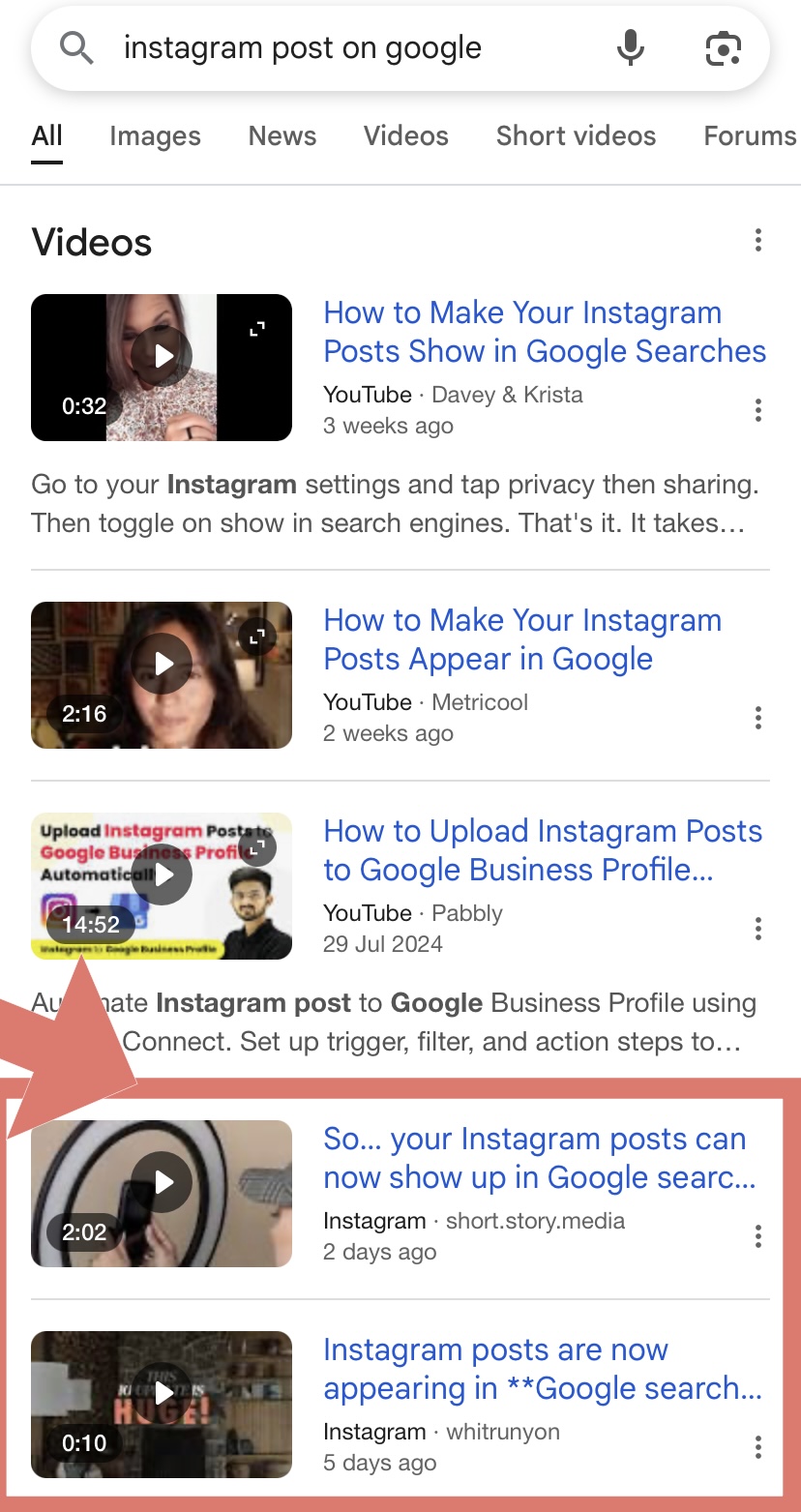
You’ll notice that videos appear first, and if you scroll down a bit, Instagram Reels start showing up in the results too.
If you manage content on Instagram for a brand or business, here’s why this change should matter to you:
So, how do you make your Instagram post show up on Google?
It starts with understanding how Google reads Instagram. Since it can’t see your video or aesthetic grid, it leans into whatever metadata you provide; text, structure, and engagement. Here’s how to play the Instagram SEO game:
Your caption is now a search engine signal. They are not just for engagement anymore, they’re now a chance to rank.
Start by writing captions that mirror what people type into Google. If you’re running an account for a fitness brand, that might include terms like “beginner home workouts” or “quick morning yoga.”
You don’t have to cram in keywords. Write naturally. But think about phrases people might search for and weave into your post.
Tips:
Here’s a checklist to help you understand how to write better Instagram captions, and we also have a free Instagram caption generator to help you get started.
Alt text provides context for search engines to understand your visual content. Instagram allows you to add alt text when posting, and this text would help Google comprehend when your images are shown.
Access alt text by tapping “Advanced Settings” before publishing your post, then selecting “Write Alt Text.” Create effective alt text by following these guidelines:
Bad alt text: “Photo of a product”
Better alt text: “A bottle of gentle retinol serum for sensitive skin.”
Hashtags are often seen as engagement boosters, but they’re also mini keywords that hint at your post’s context.
Rather than stuffing your caption with 20 unrelated hashtags, treat them like categories. Mix broad hashtags with specific, niche tags to maximize discoverability across different search queries. Instead of defaulting to #skincare or #beautyroutine, sometimes go for more specific ones like #retinoltips or #acne caretips.
Avoid using the same set of hashtags across all posts. Instead, rotate based on the content and intent. Think of hashtags as keywords, use them to label and structure your posts for discovery.
Google doesn’t reveal its exact ranking signals, but engagement almost always plays a role in visibility.
Posts with high engagement, likes, comments, shares, and saves; signal relevance and popularity, both on Instagram and in broader search.
To boost engagement, create content that encourages meaningful interaction. Ask questions in your captions, share controversial opinions (when appropriate), or provide tips that prompt discussion. Comments, shares, and saves all signal content quality to algorithms.
Carousel posts typically generate higher engagement rates than single images. Use multiple slides to tell complete stories, share step-by-step guides, or present before-and-after transformations. This format encourages users to spend more time with your content.
Even simple changes, like putting the hook in the first line of your caption or using a strong call to action can help. Phrases like “save this post for later,” “share your experience in comments,” or “tag someone who needs this” can boost engagement metrics that support search visibility.
💡Related Article: 8 tips to make your social media posts more accessible
To optimize for SEO on Instagram, you need feedback. Iconosquare’s analytics dashboard gives you that in real time.
You can track engagement rates, hashtag reach, and more. This helps you see which content types have the most potential to be indexed. If a carousel with a descriptive caption and strong alt text drives outsized impressions or engagement, it’s likely hitting the right signals.

Iconosquare also lets you export reports, monitor important metrics, and compare performance over time, all helpful when you’re tweaking your strategy to get more search visibility.
A good place to start is this guide on Instagram analytics, which helps you understand the metrics to pay most attention to.
You don’t need to overhaul your entire content plan. But with the right metrics, you can double down on what’s working, and scrap what isn’t.
Sign up for a free trial today. No credit card required.
Whether we like it or not, social media is now part of the search engine conversation. YouTube and TikTok already show up prominently in Google results, especially for video-related searches. With Instagram joining the mix, we’re seeing yet another platform shift into the search spotlight. It’s similar to what happened with Twitter (now X), where public posts have been indexed for years.
But with more visibility comes more responsibility. Once your Instagram content is indexed by Google, it becomes harder to manage what shows up and where. Deleting a post doesn’t mean it disappears immediately, search engines often cache content, which means your post could stick around in search results long after you’ve taken it down. That makes it even more important to be intentional about what you publish, especially for brands and public figures.
That said, this shift opens up a real opportunity. The brands and creators who adapt early will have a clear edge. While most people still treat SEO and social media as two separate things, you can start building content that works for both.
Still, this doesn’t mean turning Instagram into a dumping ground for keywords. What works on the platform hasn’t changed; people still want posts that feel real and worth their time. The sweet spot is content that’s helpful and engaging and easy to discover.
There’s a window here. The sooner you act, the better your chances of standing out. You don’t need to overhaul your whole strategy, just start with one post. Pick an evergreen topic in your niche, do some light keyword research, write a clear and valuable caption, add alt text that describes the image properly, and put it out there.



Every week, Emily interviews top brands, renowned influencers, and hidden agencies with one goal in mind: to understand what happens backstage of their social media strategies.
Listen to esm2Find out in a minute using our audit.